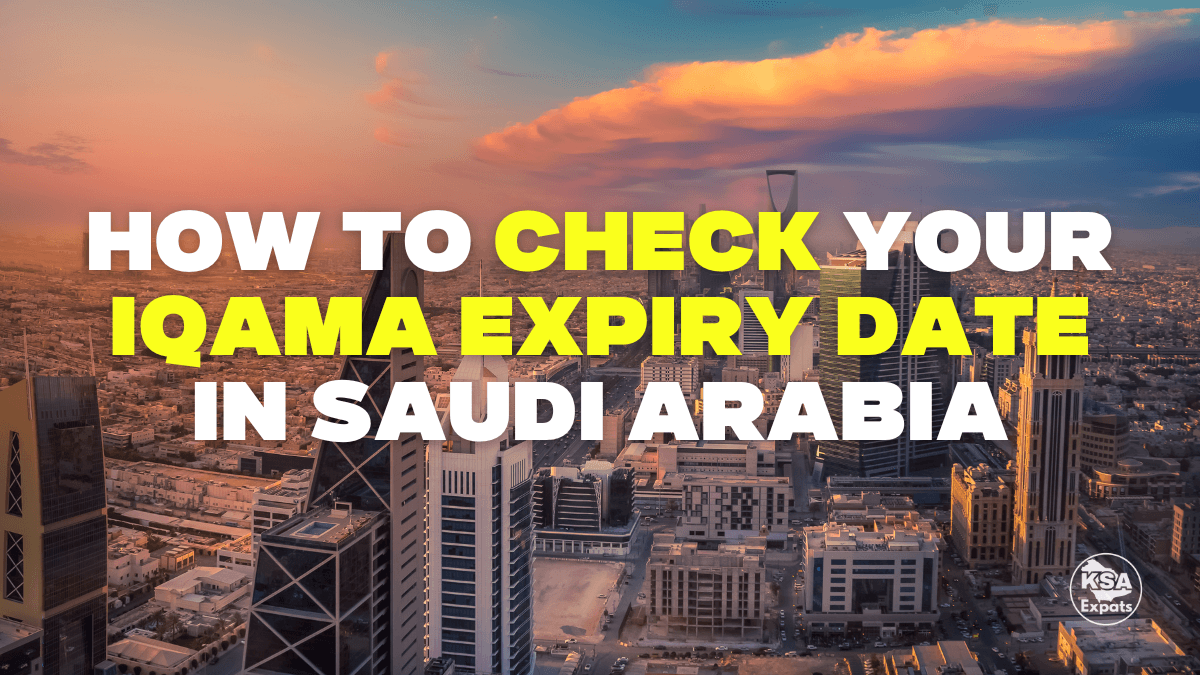
How to Check Your Iqama Expiry Date in Saudi Arabia
As an expatriate in Saudi Arabia, your iqama—or residence permit—is one of the most important documents you’ll have. It’s essential for both living and working here. Keeping track of your iqama’s expiry date is a smart move to avoid any issues. Let me walk you through three simple ways to check your iqama expiry date.
How to Check Iqama Expiry Through the Absher Website
The easiest way to check your iqama’s expiry date is through the Absher website, which is run by the Ministry of Interior. You will need to have an active Absher account to use this service, but if you don’t already have one, I’ll give you a quick overview of how it works.
- Go to the Absher website at https://absher.sa
- Switch to English by selecting “English” from the top right.
- You’ll see three options: Absher Individuals, Absher Business, and Absher Government. Click on Absher Individuals.
- Enter your username and password, and log in.
- A verification code will be sent to your phone. Enter it to continue.
- Once you’re logged in, find and select the Query Iqama Expiry Service.
- Enter your iqama number and the image code provided.
- Click “View,” and your iqama expiry date will be displayed.
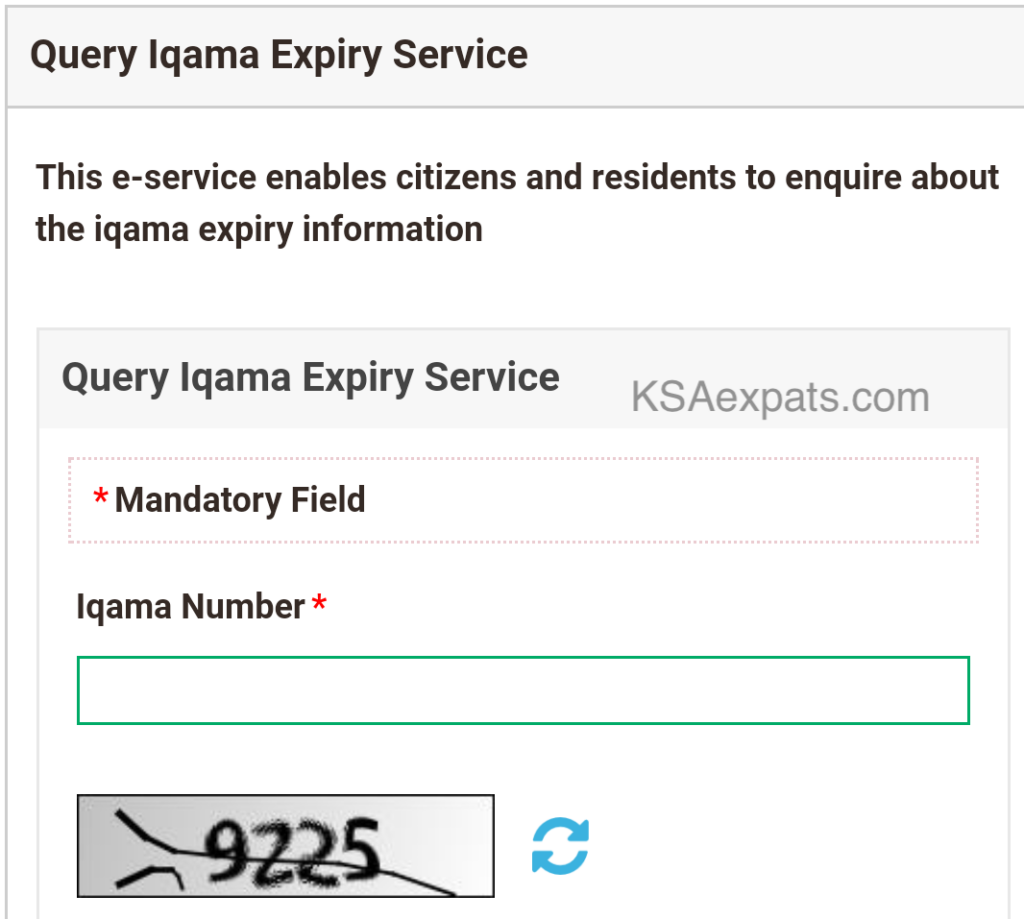
Tip: It’s a good idea to check this every now and then to make sure everything is in order.
How to Check Iqama Expiry Through the Absher App
You can also check your iqama status using the Absher mobile app, which is handy if you’re on the go. Here’s what to do:
- Download the Absher app from your app store.
- Log in with your Absher username and password.
- Tap on your profile photo, and select My Iqama.
- Your iqama expiry date will appear on the screen.
This is a quick and easy way to stay up to date, and it’s especially useful if you don’t have access to a computer.
How to Check Iqama Expiry on the MOL Website
If you don’t have an Absher account, no worries! You can also check your iqama expiry date through the Ministry of Labor (MOL) website. Here’s how:
- Visit the MOL website at https://www.mol.gov.sa.
- A Privacy Notice will pop up in Arabic. Tick the box and click the green button to continue.
- Once you’re on the site, switch the language to English from the top menu.
- Enter your iqama number or border number.
- Select your date of birth (either Hijri or Gregorian calendar) and fill in the image code.
- Click “Next” and, if necessary, enter any verification code sent to your phone.
- You’ll then see your iqama expiry date and other personal details.

This method is perfect if you don’t have an Absher account or just prefer a different option.
Frequently Asked Questions
How often should I check my iqama expiry date?
It’s good practice to check your iqama at least a couple of times a year, especially if your renewal date is coming up soon.
Can I check my iqama expiry date if I’m outside Saudi Arabia?
Yes, you can use either the Absher website or the MOL website to check your iqama expiry date even if you’re not currently in Saudi Arabia.
What if I don’t have an iqama number yet?
If you’re new to Saudi Arabia and don’t have your iqama yet, you can use your border number on the MOL website to check if your iqama has been issued.
By using one of these methods, you can easily stay on top of your iqama status and avoid any surprises down the road. If this guide helped you, feel free to share it with others who might need it!