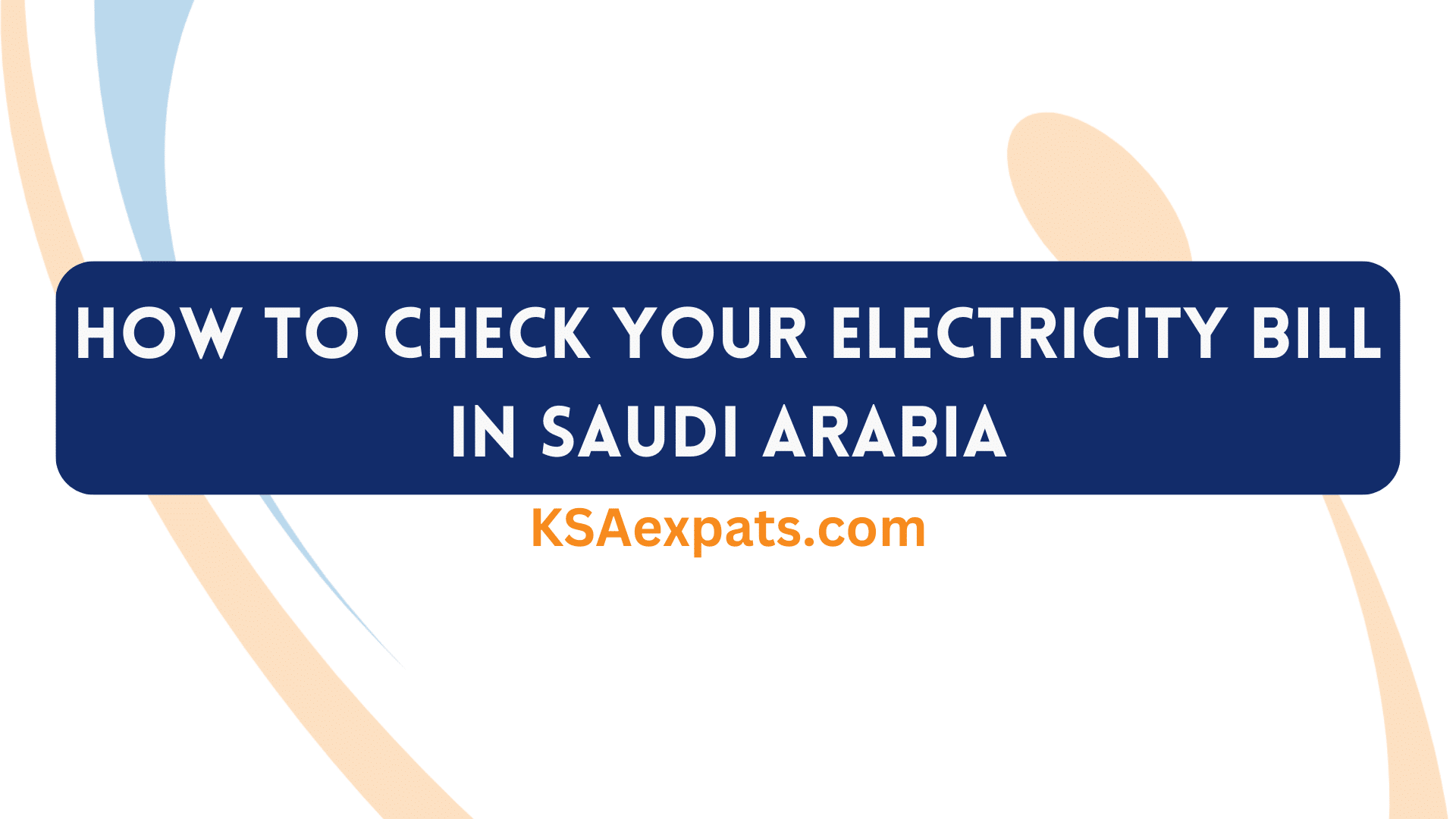3 Ways to Check Your Electricity Bills in Saudi Arabia
Checking your electricity bill in Saudi Arabia is now more easier than ever. With advancements in digital services, there are multiple simple methods to stay updated with your electricity bills. Here, we outline three easy ways to check your Saudi Electricity bill.
1. Using Alkahraba App
The official “alkahraba” mobile app provides a user-friendly way to check your electricity bill. This app is available for download on the Apple App Store, Google Play, and Huawei App Gallery. Interestingly, you can access your bill details both with and without registering on the app.
Without Registration:
- Download the alkahraba app.
- Launch the app.
- Select “Continue as Guest”.
- Choose “View & Pay Bill” under My Services.
- Enter your account number and click “Next”.
- View your bill details, including amount, due date, and last payment date.
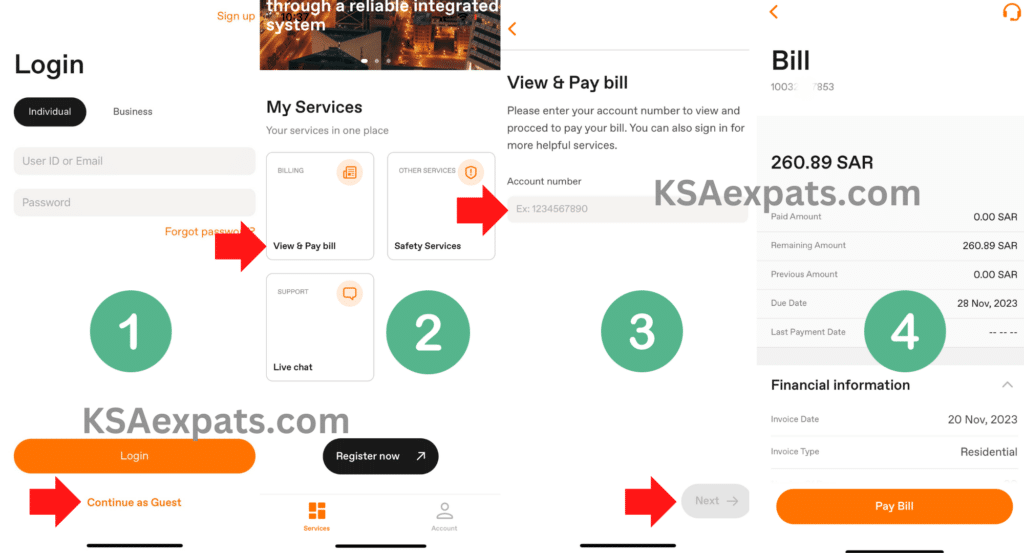
With Registration:
For regular tracking without re-entering account details:
- Download the app and select “Sign Up”.
- Choose “Individual”, enter your nationality, iqama number, and date of birth, then click “Next”.
- Complete registration using the verification code sent via SMS.
- Login and add your electricity account number.
Recommended for You: How to Check Water Bill in Saudi Arabia
2. Using Saudi Electricity WhatsApp Service
The Saudi Electricity Company’s WhatsApp service offers a convenient method for bill inquiries and other services.
- Open your WhatsApp app.
- Send a “Hi” message to (+966) 920001100.
- From the reply, select “Bills and Accounts”.
- Enter your 11-digit account number.
- Receive an instant reply with your bill amount and a link to download the bill.
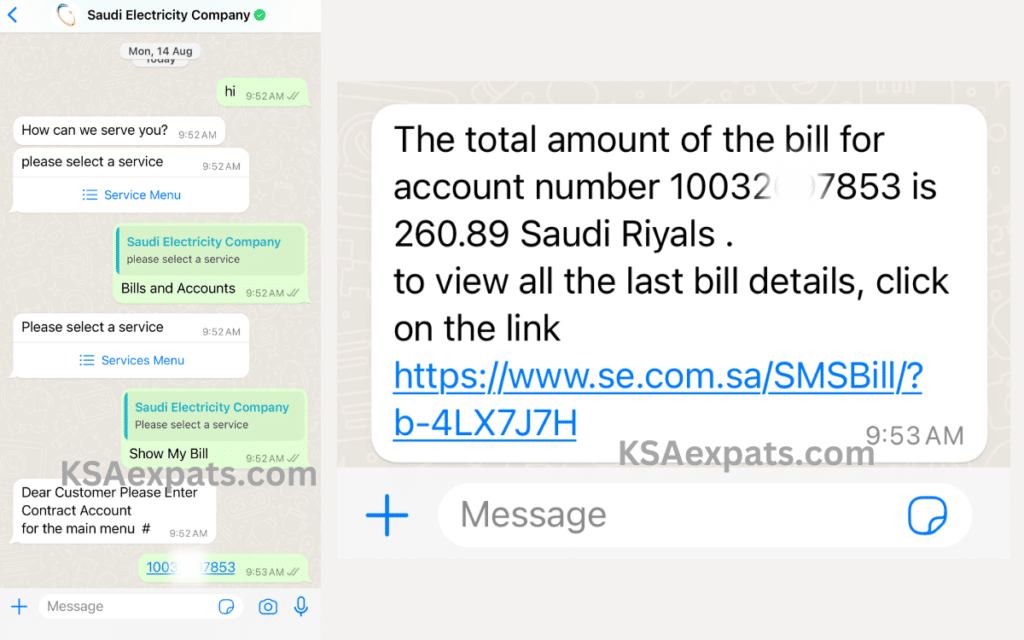
3. Using Saudi Electricity Customer Care Number
For those preferring a more traditional approach:
- Call the customer service number at 920001100.
- Follow the instructions and provide your 11-digit account number.
- Listen to your bill amount and due date.
In conclusion, checking your Saudi Electricity bill is no longer a complicated task. With these three simple methods – using the alkahraba app, the WhatsApp service, or a call to customer care, you can easily stay informed about your electricity charges. These options offer convenience, speed, and flexibility, making it easier than ever to manage your bills effectively from anywhere. Hope this guide helps.
You Might Also Like: How to Check Saudi Driving License Status Online