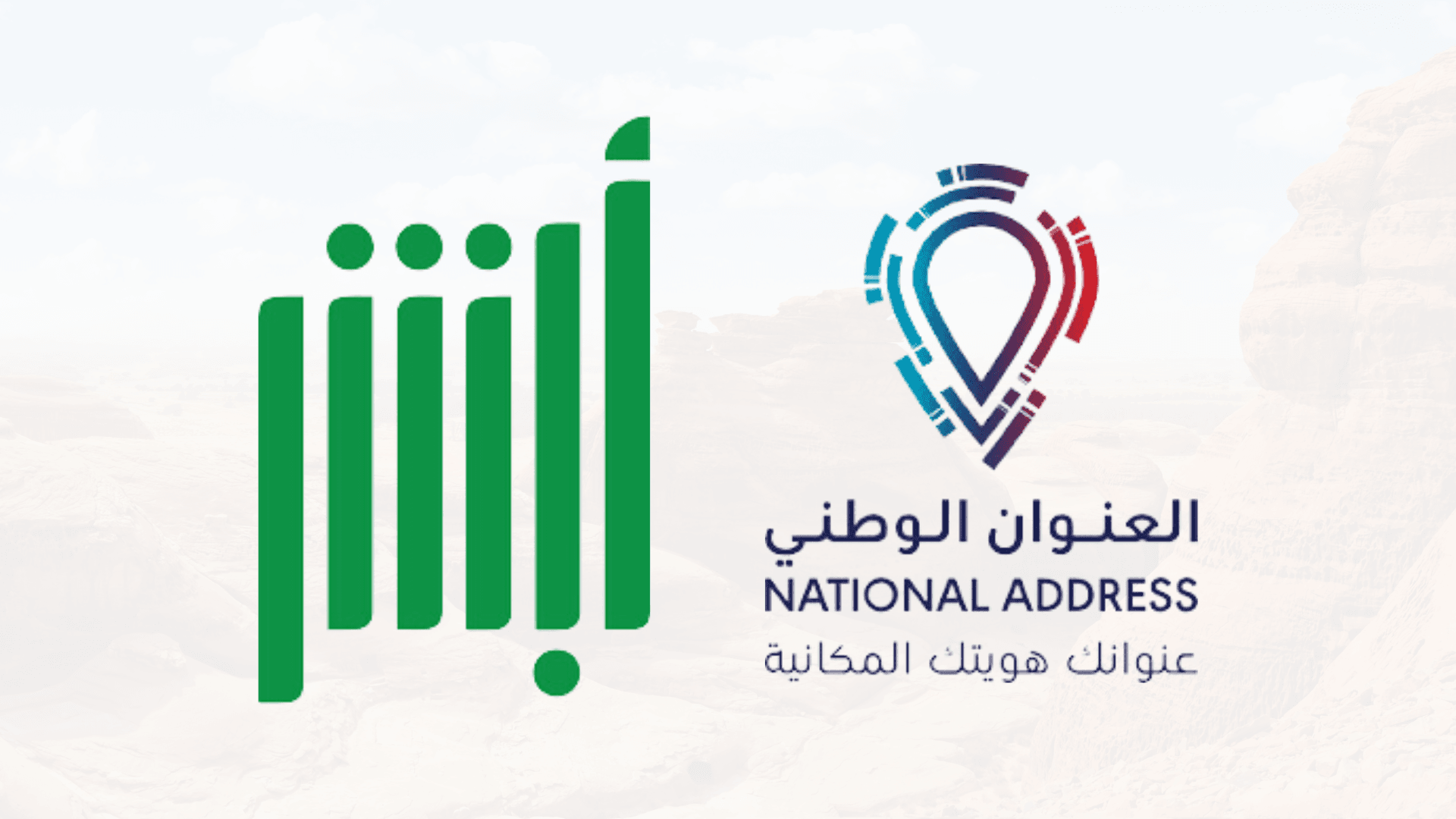
How to Check or Register National Address through Absher
Checking or Registering National Address on Absher
In Saudi Arabia, registering a national address is a necessity for numerous essential tasks. Whether you’re trying to open a bank account, renew your residence permit, or even obtain a SIM card, having a registered national address is inavoidable. Absher, a user-friendly government portal, is here to make the process smooth and efficient for you. This guide will walk you through how to both register and check your national address via Absher.
How to Register a New National Address through Absher
For those who haven’t registered their address yet, or wish to update their current address, here is a step-by-step guide:
- Begin by visiting the official Absher portal at https://absher.sa/.
- Choose “Individuals” followed by “English”.
- Sign in using your Absher username and password.
- From the main page, click on “My Services”.
- Choose “General Services” from the dropdown.
- Click on “National Address Services” from the presented options.
- On this page, if you’ve previously registered an address, it will be displayed. To register a new address, select the “Register new national address” option.
- Fill in the necessary details:
- Region, city, and district.
- Building number, zip code, and additional number.
- Indicate the ownership type (either Own or Rental).
- Specify the property type (either Villa or Flat).
- After filling out all the information, check the agreement boxes.
- Click on “Verify National Address”.
- A verification code will be sent to your registered mobile number. Enter this number when prompted.
- Finally, click on the “Confirm Address” button to finish the registration.
- A confirmation message will appear, stating, “The national address has been added successfully”.
Also Read: Absher Registration and Activation Steps
How to Check Your National Address through Absher
For those who have previously registered their national address and need to check or download proof of it, here’s what to do:
- Access the Absher portal.
- Visit the “National Address Services” as mentioned in the registration process.
- On this page, your registered national address will be prominently displayed.
- If you wish to download your national address proof, simply select it and follow the prompted instructions.

Conclusion
The need for a registered national address in Saudi Arabia is very important, but with platforms like Absher and SPL, the process becomes straightforward and hassle-free. Whether you’re registering for the first time or simply checking your existing address, Absher offers a seamless experience. So, stay compliant and enjoy the convenience brought to you by modern technology!
More Articles:
Amazon White Friday Offers
- 📱 38% discount on the Samsung Galaxy S24 Ultra phone, 256 GB storage
- 📱 24% discount on iPhone 15 Pro (1 TB) - Titanium Blue
- 📱 26% discount on Samsung Galaxy Z Fold6, 12 GB RAM, 256 GB storage - Pink
- ☕ 59% discount on the coffee maker Black+Decker, 900 W, serves up to 12 cups
- 🍳 56% discount on the Edson air fryer, 22 liters, 1900 W - White
- 🍳 49% discount on the Nutricook Vision air fryer, 5.7 liters, equipped with a transparent window and internal lighting
- 💻 33% discount on Apple MacBook Air, 2022 model, M2 chip
- 💻 24% discount on HP laptop, Model 15-fd0000nx, 15.6” FHD screen, Intel Core i7 processor
- 💻 14% discount on Apple MacBook Pro 2023 (M3 Max chip)