How to Check How Many SIMs in Your Iqama in Saudi Arabia
If you are new to Saudi Arabia, it’s important to know how to check how many mobile numbers are registered under your Iqama. To access government services online in Saudi Arabia, you must have a local mobile number registered with your Iqama. To ensure there are no unauthorized mobile numbers linked to your Iqama, you can verify it through the official CST portal. In this article, we explain in detail how to check your Iqama SIM numbers online.
How to Check SIMs Information in Saudi Arabia
You can check and verify your mobile number information on Mutasil Individuals portal. All you need is your Iqama number and a mobile number. Here are the steps:
- Go to the Mutasil Individuals portal: https://mutasilind.cst.gov.sa/Arqami/Inquiry
- Select “ENGLISH.”
- Enter your “Iqama Number” in the Person ID field.
- Then enter your “Date of Birth” in the Birth Date field.
- Select the “Yes” in the “Do you have mobile number” question and enter your registered mobile number.
- Click on the “Inquire” button.
- You will need to enter a verification code received on the registered mobile number you provided. Enter the Secret Code and click on “Submit.”
You will see a list of mobile numbers linked to your Iqama in the next window. This list will provide the complete mobile numbers and service provider names. This way, you can easily understand which number is registered with which network in your name.
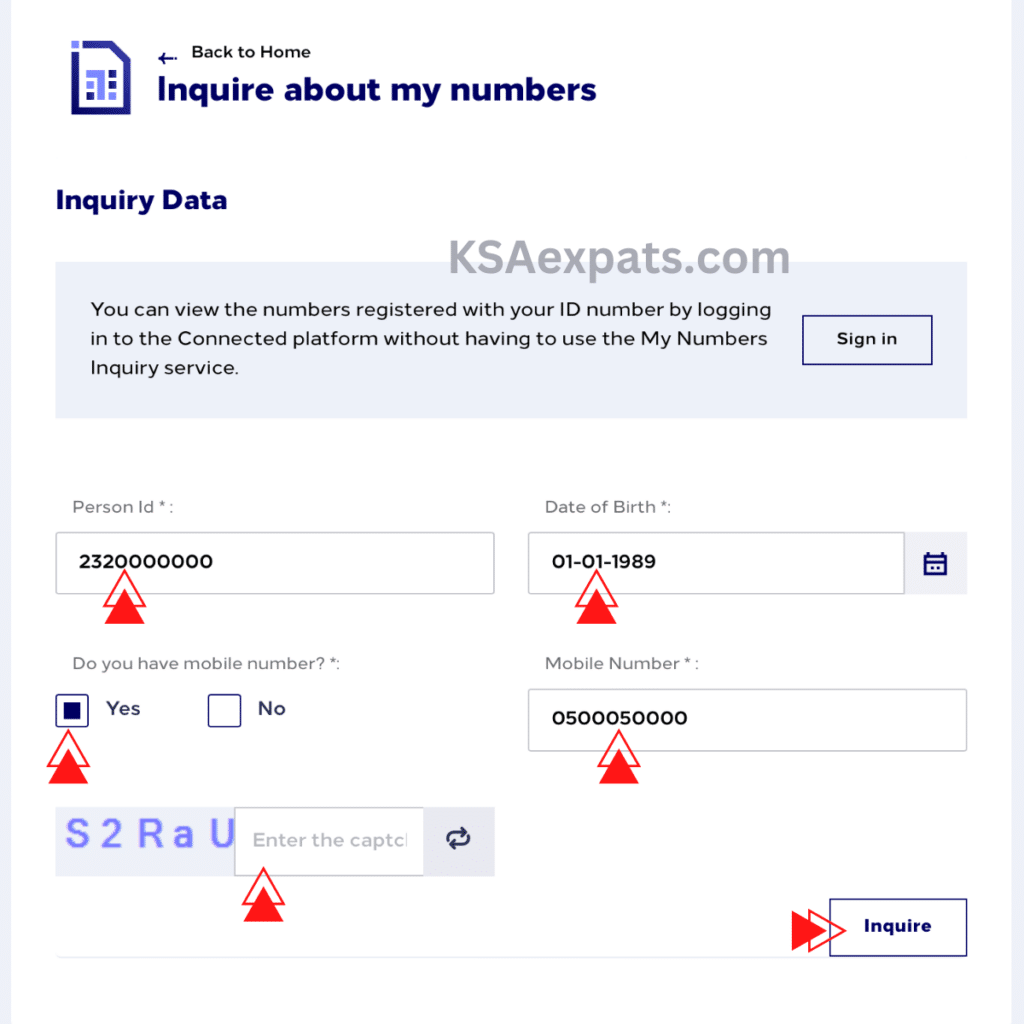
Also Read: How to Cancel Your SIM Cards in Saudi Arabia
How to Check Only Using Iqama Number
You can check for registered mobile numbers in your name even without using a mobile number. However, in this way, you will not get the complete mobile number details unlike the previous method, but you can find out how many SIMs with which networks are registered in your Iqama. Here are the steps:
- Go to the CST Mutasil Individuals site: https://mutasilind.cst.gov.sa/Arqami/Inquiry
- Enter your Iqama Number and Date of Birth.
- Select the option “No” for “Do you have a mobile number?“.
- Then, click on the “Inquire” button.
- You’ll see the number of mobile connections registered under your name with each network provider.
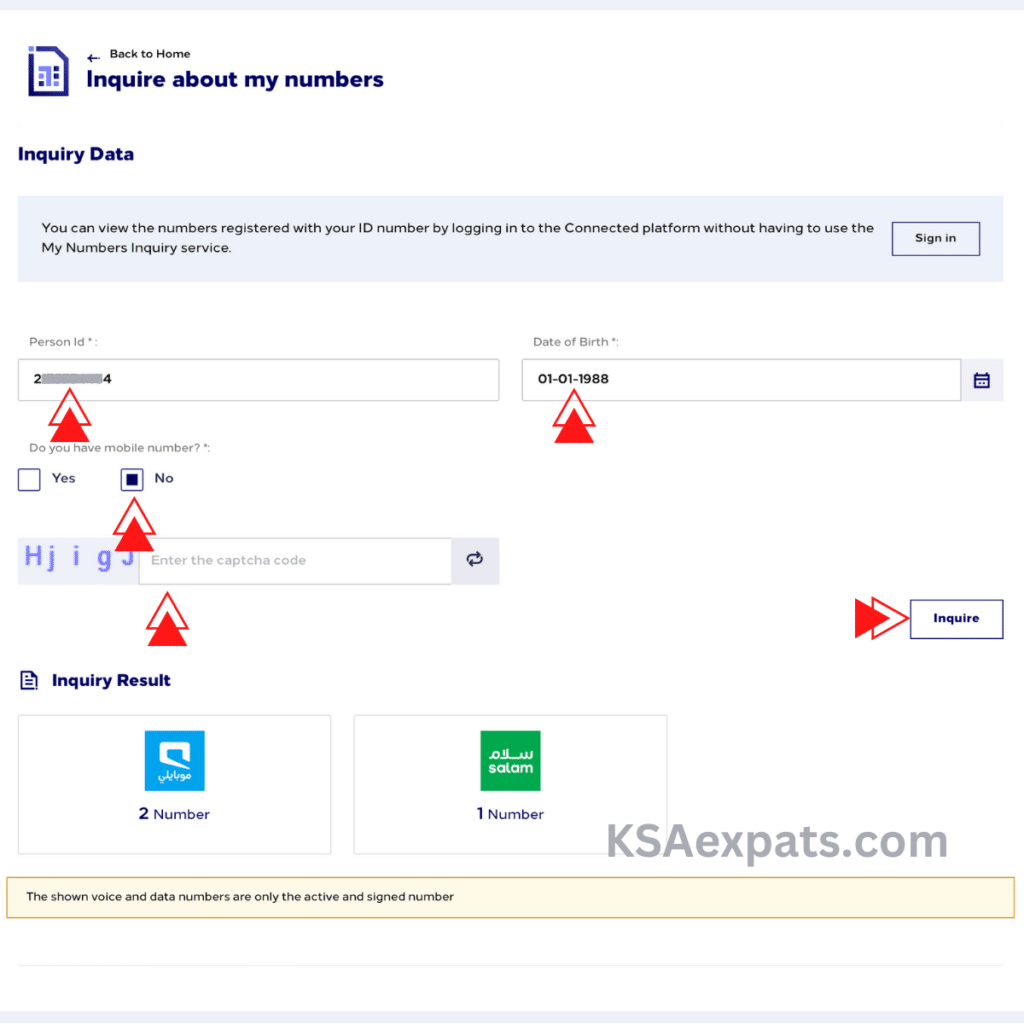
By following one of the methods above, you can easily find out how many SIMs are registered under your resident permit number. If you find any unauthorized numbers in your name, you can contact the respective service provider to cancel the number and file a complaint.
More from KSAexpats.com:
- How to Change Mobile Number in Absher
- List of Useful Phone Numbers in Saudi Arabia
- How to Check Iqama Expiry Date or Validity Status Online
- How to Check Iqama Colour Status Online
- How to Check Your Health Insurance Status in Saudi Arabia