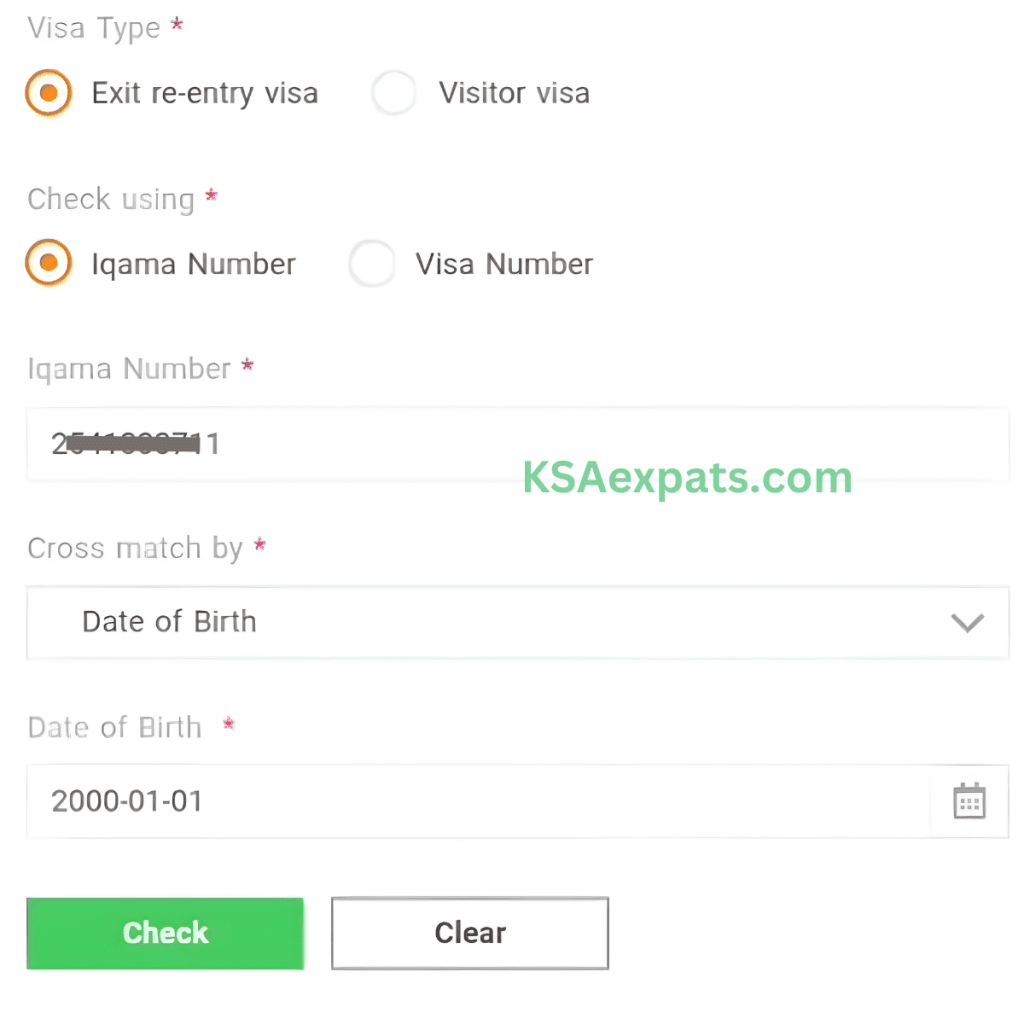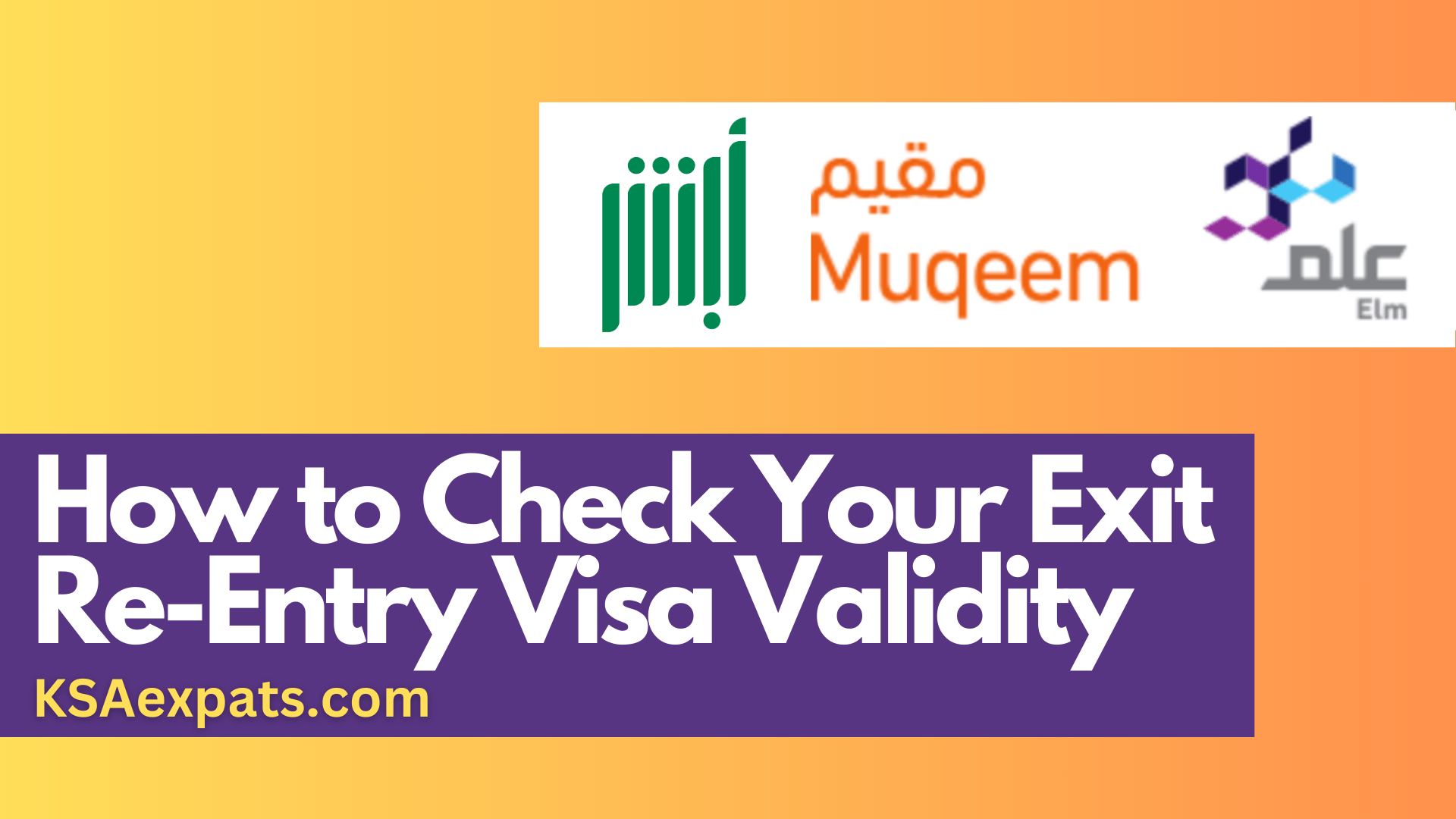
How to Easily Check Your Saudi Exit Re-Entry Visa Validity
The exit re-entry visa in Saudi Arabia is a type of permit that allows expatriate residents to travel outside the kingdom and return within a certain period. This guide will show you how to easily check the validity or expiry of your visa using either the Absher platform or Muqeem portal.
How to Check Visa Validity on Absher
You can check your exit re-entry visa status through your Absher account. If you have not yet created an Absher account, here is how to register with Absher. The following are the steps to check your visa validity on Absher.
- Go to the Absher website: https://absher.sa/
- Select “Individuals”
- Then select “English“
- Login to the Absher using your username and password.
- On the home page, click “Information” under the “Employment” section.
- Then select “Exit Re-Entry Visa Status” from the list of services.
- Enter your Iqama number image code and click the “View” button.
You can now view your visa validity status, including visa number, duration, and type.
How to Check Visa Validity on Muqeem
You can also check your exit and re-entry visa on the Muqeem portal. However, unlike before, you cannot check your visa validity status on the Muqeem portal without logging in. Now, you need to create a Muqeem account using your Iqama number and log in to your account to check your visa validity.
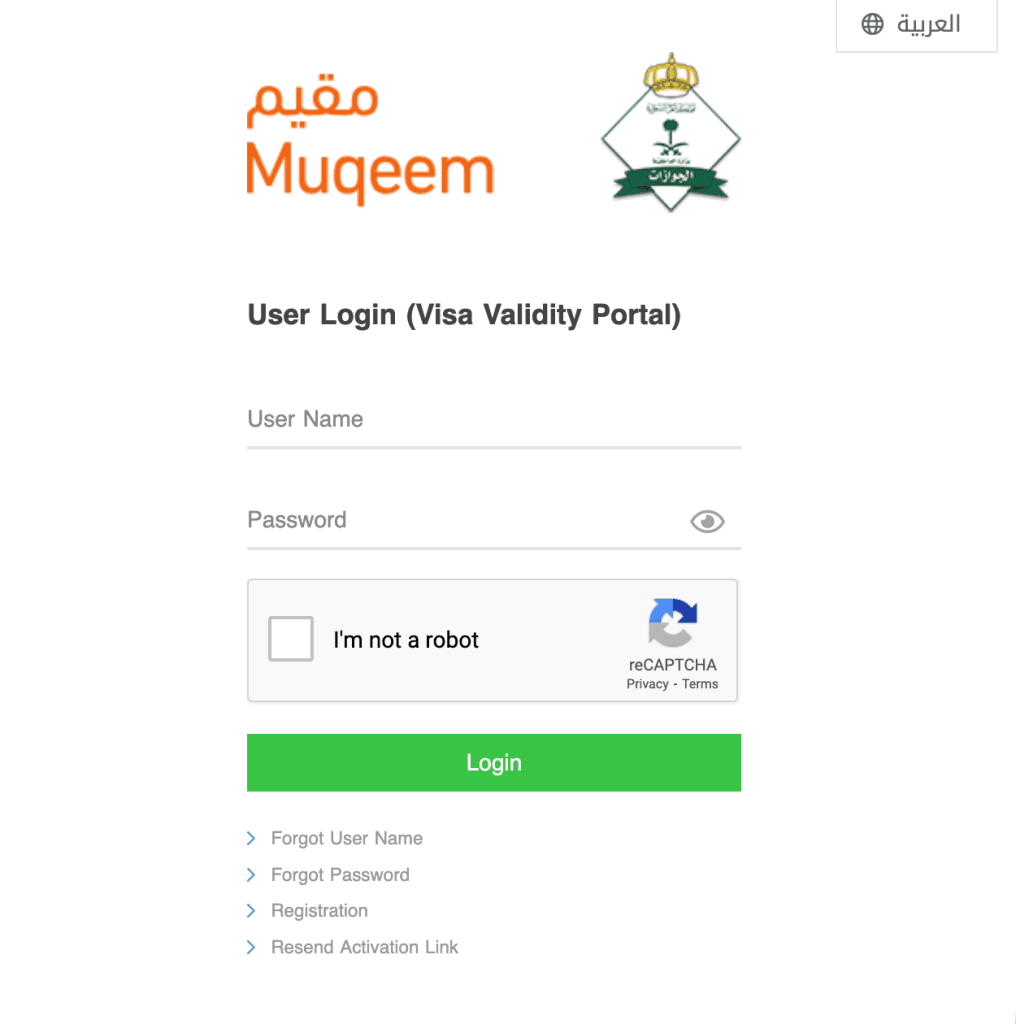
- Visit the Muqeem Visa Validity portal: https://vv.muqeem.sa/#/login.
- Select English and log in to your account.
- Once logged in, select the visa type “Exit re-entry visa.”
- Select “Iqama Number” and enter your Iqama number.
- Then select the “Date of Birth” option and enter your date of birth.
- Click on the “Check” button to view your visa validity details.