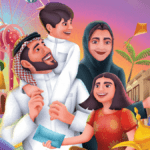Paying the work permit fees is essential for the renewal of Iqama. Without clearing these fees, Iqama renewal cannot proceed. Here’s a step-by-step guide to check your work permit payment number (Maktab Amal Number) and how to settle the fees at the bank.
Checking the Work Permit Payment Number (Maktab Amal Number)
- Visit the MOL website.
- From the dropdown menu, select the option for خدمة رخصة العمل (work permit service).
- Then, choose the first option and enter your Iqama Number. (Alternatively, you can also use your border number)
- Enter the image code displayed.
- Click the Search button.
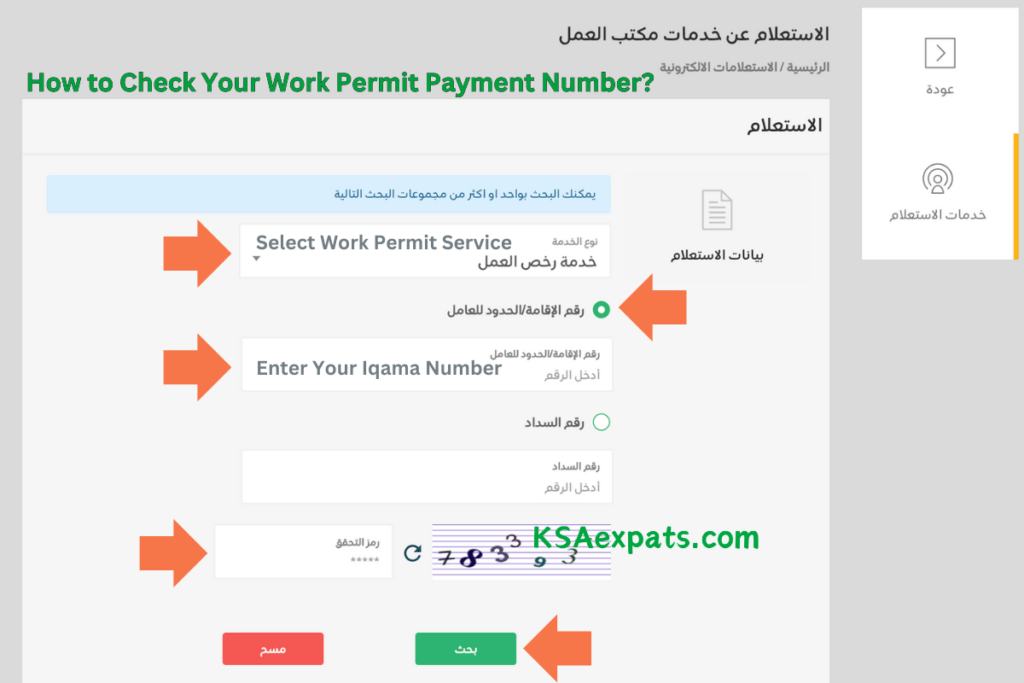
In the following window, you will receive the work permit payment number and can also view the payment status.
How to Check the Maktab Amal Payment Status
- If the status shows تم سداد, it means the payment for the work permit has already been made.
- If the status is منتهي الصلاحية, it indicates that the work permit payment number was created but has expired.
- If the status is تحت الدفع, it signifies that the work permit payment number has been created but not yet paid.
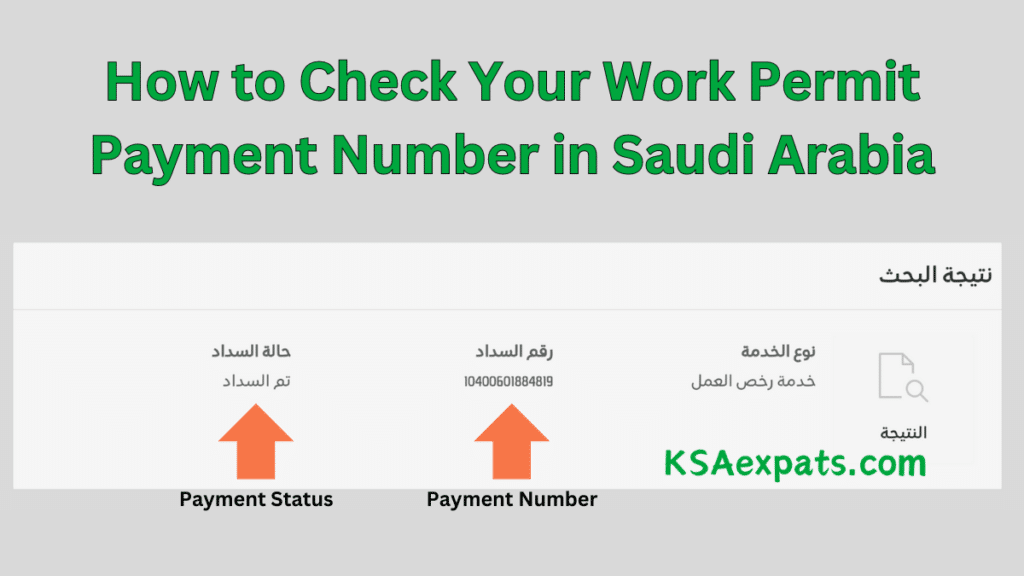
How to Pay the Maktab Amal Fee (Work Permit Fee)
- Go to an ATM or access your internet banking service and follow these steps: Bill Payment > Ministries > Ministry of Labor.
- Enter the payment number and complete the payment.
Once the payment is made, it usually takes a few minutes for the Jawazat systems to update. After the update, your sponsor can renew your iqama through his Absher or Muqeem account.
Also Read: