
How to Register on the Tawakkalna App
Tawakkalna Registration
The Tawakkalna app is a contact tracing and self-assessment app developed by the Saudi Arabian government to help slow the spread of COVID-19. The app uses Bluetooth technology to detect when users are in close proximity to one another and allows users to track their own health and the health of those around them. The app is intended to be used in conjunction with other public health measures, such as testing and quarantine, to help control the spread of the virus. In this article, we will provide instructions on how to register for the Tawakkalna app, whether you have an Absher account, do not have an Absher account, or are a visitor to the Kingdom.
Tawakkalna Registration Steps for Absher Account Holders
For those who are already registered with the Absher platform, the following steps will guide you on how to register with the Tawakkalna app:
- Download the Tawakkalna app
- Select the “Sign Up” option.
- Select “Citizen/Resident“
- Create a new user account by inputting the necessary information.
- Pinpoint your location on the map and respond to health-related questions.
- Identify any sponsors or dependents (such as domestic workers or family members) living at your residence.
- Enter the verification code received on your phone
- Create a password with 8 or more characters.
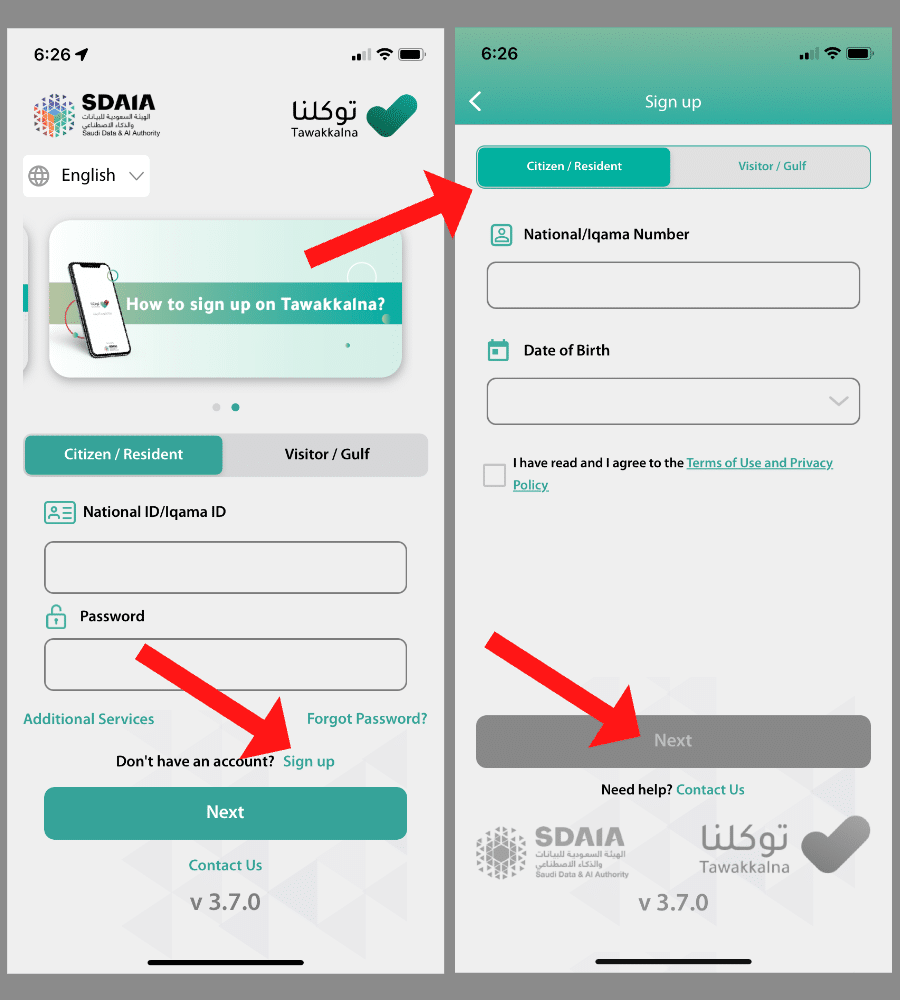
Tawakkalna Registration Without Absher
For those who do not have an Absher account, the registration process for the Tawakkalna app requires a referral from someone who is already registered with Absher. This can be done through the mobile identification service for the Tawakkalna application, which is available on the Absher platform. Here are the steps:
- Log in to Absher
- Navigate to the “Individuals” section
- Go to “My Services” then “General Services.”
- Click on “Register a Mobile Number for Tawakkalna“
- Fill in the required fields (Iqama number, date of birth, and mobile number)
- The person without an Absher account will receive a verification code, which will allow them to complete the identification process.
- After completing the identification process, you will receive a message on your phone indicating that you can now register for the Tawakkalna app.
After completing all the above steps, download the app and register as a new user by providing the necessary information and setting a new password.
Tawakkalna Registration for Visitors
Here is the process for visitors to register for the Tawakkalna app:
- Download the Tawakkalna app
- Select the “Sign Up” option
- Select “Visitor/GCC“
- Enter personal information such as passport number, mobile number, date of birth, and nationality
- Enter the verification code received on your phone
- Create a password with 8 or more characters.
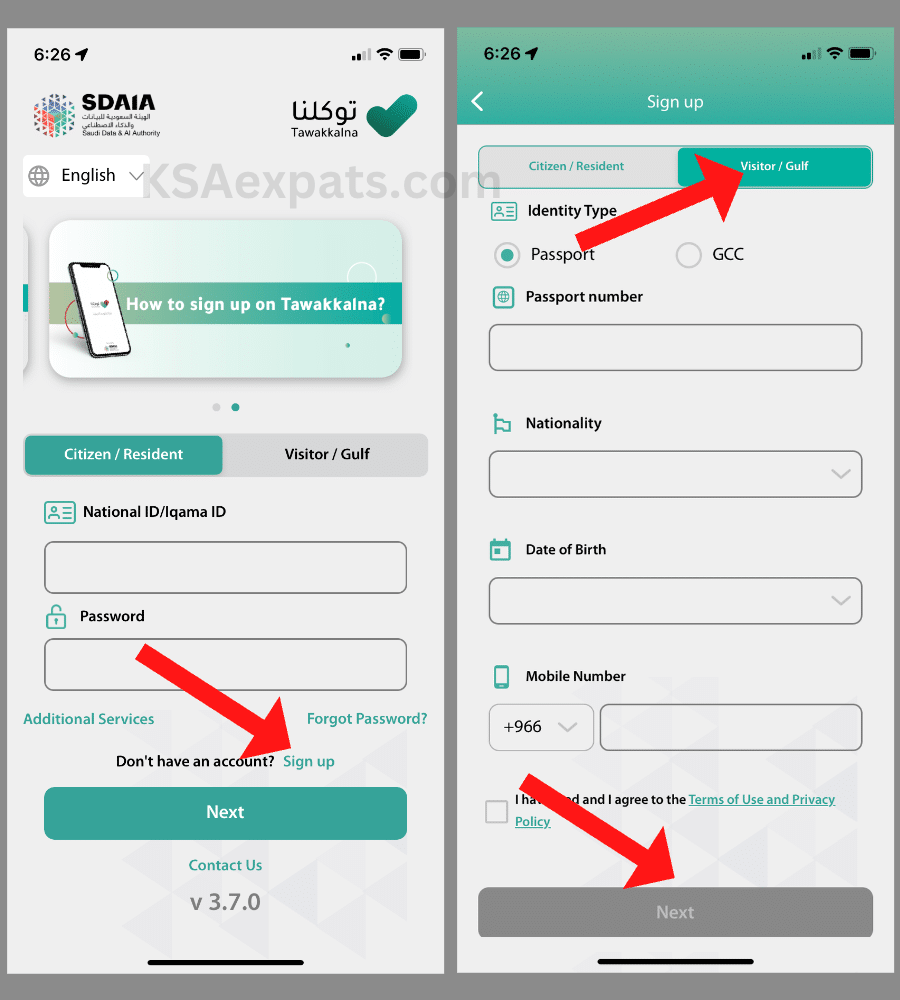
Conclusion
In conclusion, the Tawakkalna app is a useful tool for controlling the spread of COVID-19 in Saudi Arabia. The registration process for the app is straightforward and can be completed by anyone, regardless of whether they have an Absher account or not. For those who already have an Absher account, the process is simple and requires just a few steps to complete. For those who do not have an Absher account, the process requires a referral from someone who is already registered with Absher. Visitors to the Kingdom can also register on the app by providing their passport information, mobile number, date of birth, and nationality. By following these steps, users can easily register for the Tawakkalna app and help slow the spread of COVID-19.
Amazon White Friday Offers
- 📱 38% discount on the Samsung Galaxy S24 Ultra phone, 256 GB storage
- 📱 24% discount on iPhone 15 Pro (1 TB) - Titanium Blue
- 📱 26% discount on Samsung Galaxy Z Fold6, 12 GB RAM, 256 GB storage - Pink
- ☕ 59% discount on the coffee maker Black+Decker, 900 W, serves up to 12 cups
- 🍳 56% discount on the Edson air fryer, 22 liters, 1900 W - White
- 🍳 49% discount on the Nutricook Vision air fryer, 5.7 liters, equipped with a transparent window and internal lighting
- 💻 33% discount on Apple MacBook Air, 2022 model, M2 chip
- 💻 24% discount on HP laptop, Model 15-fd0000nx, 15.6” FHD screen, Intel Core i7 processor
- 💻 14% discount on Apple MacBook Pro 2023 (M3 Max chip)