
How to Complete Muqeem Arrival Registration
Arrival Registration (تسجيل القدوم مقيم)
As a mandate from the government of Saudi Arabia, all visitors and residents coming to the country are required to register their arrival on the Muqeem portal (بوابة مقيم), which includes providing their vaccination data. The registration process involves visiting the Muqeem website and entering information such as flight number, arrival date, and destination, as well as details about vaccinations. This guide will walk you through the step-by-step process of completing the Muqeem arrival registration.
It is important to note that the Muqeem Arrival Registration must be completed within a maximum of 72 hours prior to departing for the Kingdom of Saudi Arabia. Additionally, individuals should also ensure that they possess original vaccination certificates. To assist with this process, the following instructions will guide you on how to register your vaccination information on the Muqeem portal.
Step-by-Step Guide to Muqeem Arrival Registration
To complete vaccine registration at the Muqeem Arrival Registration or Quddum platform (تسجيل القدوم), follow these steps:
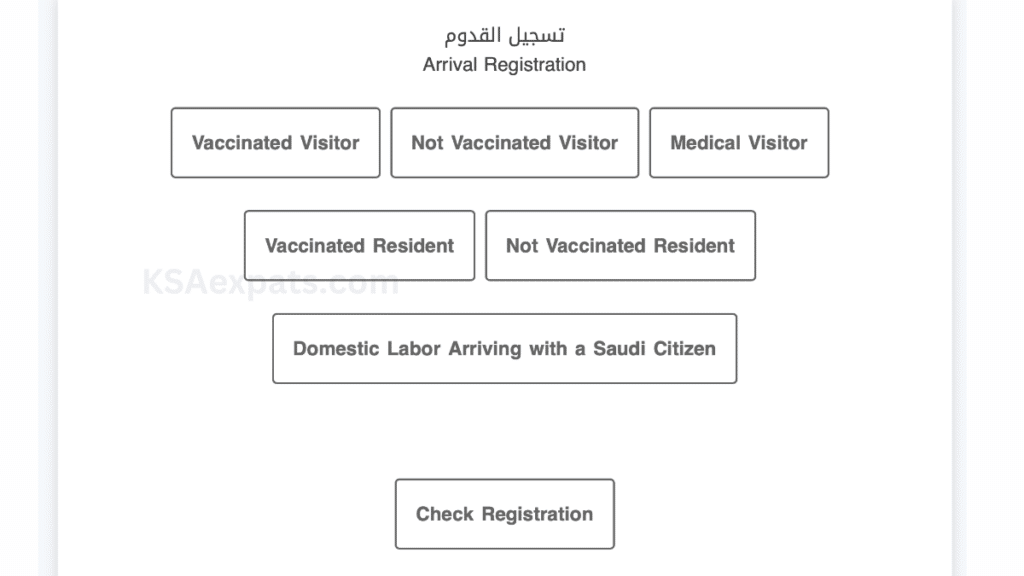
- Go to the Muqeem Arrival Registration portal (https://arrival.muqeem.sa/)
- Select one of the following categories:
- Vaccinated Visitor
- Non-Vaccinated Visitor
- Medical Visitor
- Vaccinated Resident (Iqama holder)
- Non-Vaccinated Resident (Iqama holder)
- Domestic Labor arriving with a Saudi Citizen.
- Enter your visa/iqama information and click the “verify” button.
- Provide your travel information, such as airline name, flight number, arrival date, and destination.
- If you are vaccinated, select the number of doses received and select a vaccine from the approved list of COVID-19 vaccines:
- Pfizer-BioNTech Vaccine
- Oxford-AstraZeneca Vaccine
- Moderna Vaccine
- Sinopharm Vaccine
- Sinovac Vaccine
- Janssen Vaccine
- Sputnik V Vaccine
- Bharat Biotech Covaxin Vaccine
- Covovax Vaccine
- Enter the date of the vaccine dose and review all data entered.
- Click the “Submit” button.
That’s all.
How to Check Arrival Registration Status
To check the status of your arrival registration, follow these steps:
- Go to the Muqeem portal: https://arrival.muqeem.sa
- Select “Check Registration”
- Choose one of the following options to search by:
- Registration Number
- Passport Number
- Iqama Number
- Enter the corresponding information in the second field and click the “Check” button.
- Your registration status will be displayed on the next page, including your registration number, personal details, and travel details.
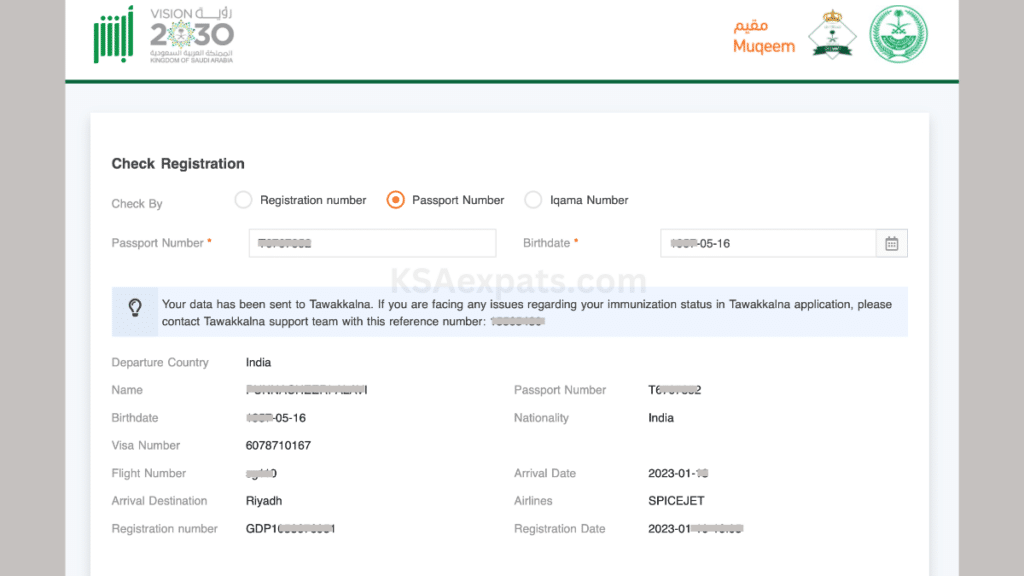
Is muqeem registration still required?
Saudi Arabia has recently scrapped its COVID-19 testing and quarantine requirements and eased its Visa policy. However, travellers may still be required to provide their details, including vaccination information, on the Muqeem online portal.
Conclusion
In conclusion, registering for the Muqeem Arrival Registration is a simple and straightforward process. By following the steps outlined in this article, individuals will be able to complete their registration quickly and efficiently. Additionally, the portal also provides an option to check the registration status, which is helpful to know the registration process is completed. The Muqeem Arrival Registration is an important step for ensuring the safety and health of both travelers and the community, and we hope this guide has provided useful information to assist in the registration process.
Amazon White Friday Offers
- 📱 38% discount on the Samsung Galaxy S24 Ultra phone, 256 GB storage
- 📱 24% discount on iPhone 15 Pro (1 TB) - Titanium Blue
- 📱 26% discount on Samsung Galaxy Z Fold6, 12 GB RAM, 256 GB storage - Pink
- ☕ 59% discount on the coffee maker Black+Decker, 900 W, serves up to 12 cups
- 🍳 56% discount on the Edson air fryer, 22 liters, 1900 W - White
- 🍳 49% discount on the Nutricook Vision air fryer, 5.7 liters, equipped with a transparent window and internal lighting
- 💻 33% discount on Apple MacBook Air, 2022 model, M2 chip
- 💻 24% discount on HP laptop, Model 15-fd0000nx, 15.6” FHD screen, Intel Core i7 processor
- 💻 14% discount on Apple MacBook Pro 2023 (M3 Max chip)