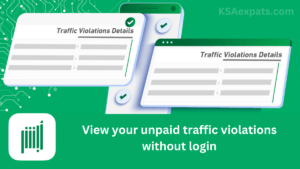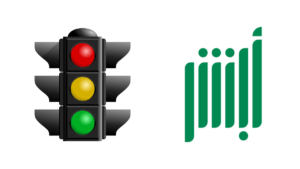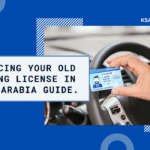Checking Traffic Violations in Saudi Arabia
Understanding the roads and rules of Saudi Arabia can be a challenge, but thanks to modern technology, keeping track of your traffic violations and fines has never been easier. The Kingdom offers several digital platforms like Efaa, Absher, and the Tawakkalna app, designed to streamline the process of checking and managing traffic-related matters. Whether you’re a resident or a visitor, understanding how to use these platforms can save you time and hassle. Here’s a comprehensive guide to assist you in checking your traffic violations across different platforms in Saudi Arabia.
How to Check Traffic Violations and Fines on Efaa
Efaa is a one-stop solution for verifying any violations linked with numerous government departments in Saudi Arabia. Whether you’re a citizen, a resident, a visitor, or a business owner in Saudi Arabia, the platform is accessible for all to ensure transparency and convenience. Here is how you can check traffic violations in Saudi Arabia on the Efaa platform:

- Visit the Efaa platform: https://efaa.sa
- On the homepage, select the “English” option.
- Go to the “Violation Inquiry” section.
- You’ll find two options: “Individuals” and “Firm.” Choose “Individuals.”
- Enter your Iqama Number or Border Number in the provided field.
- Then, enter either your violation number or your date of birth.
- After clicking the “Inquire” button, you’ll be redirected to the Nafath portal.
- Enter your Nafath username and password and continue.
- Enter the verification code received on your registered mobile number.
- Now, a list of government departments will appear. From this list, choose “Efaa.”
The next page will display all your recorded traffic violations with their complete details, allowing you to be aware of and address any pending issues.
Recommended for you: Traffic Violations and Fines List 2024
How to Check Traffic Violation Fines on Absher
You can check your traffic violation history and unpaid traffic fines on both the Absher portal and the Absher app. Here is the step-by-step guide:
- Go to the Absher website: https://absher.sa/
- Select “Individuals.”
- Select English.
- Log in using your username and password.
- Select “Traffic Violations Information” from the main page.
You will see a list of traffic violations recorded against your name. If you want more details about a violation, click the “more details” button next to the violation number. You’ll see a link to the location map and get all the traffic violation information.
How to Check Traffic Fines on the Tawakkalna App
You can also check your traffic violation fines through the Tawakkalna app without using the Absher portal. Here are the steps:
- Open the Tawakkalna app and sign in with your account.
- Tap on the “Dashboard” tab.
- Within the Dashboard, look for and select the “Traffic Violations” option.
- Then, select “Unpaid Traffic Violations.”
Your unpaid traffic violation fines will be displayed on the next screen.
Final Words
In conclusion, with the introduction of digital platforms like Efaa, Absher, and Tawakkalna, managing traffic violations in Saudi Arabia has become more efficient and user-friendly. These platforms not only facilitate the checking of violations and fines but also contribute to the overall improvement of traffic management and regulation adherence in the Kingdom. It’s essential for all drivers to regularly use these services to stay updated and ensure compliance with traffic laws, thereby contributing to safer roads for everyone.