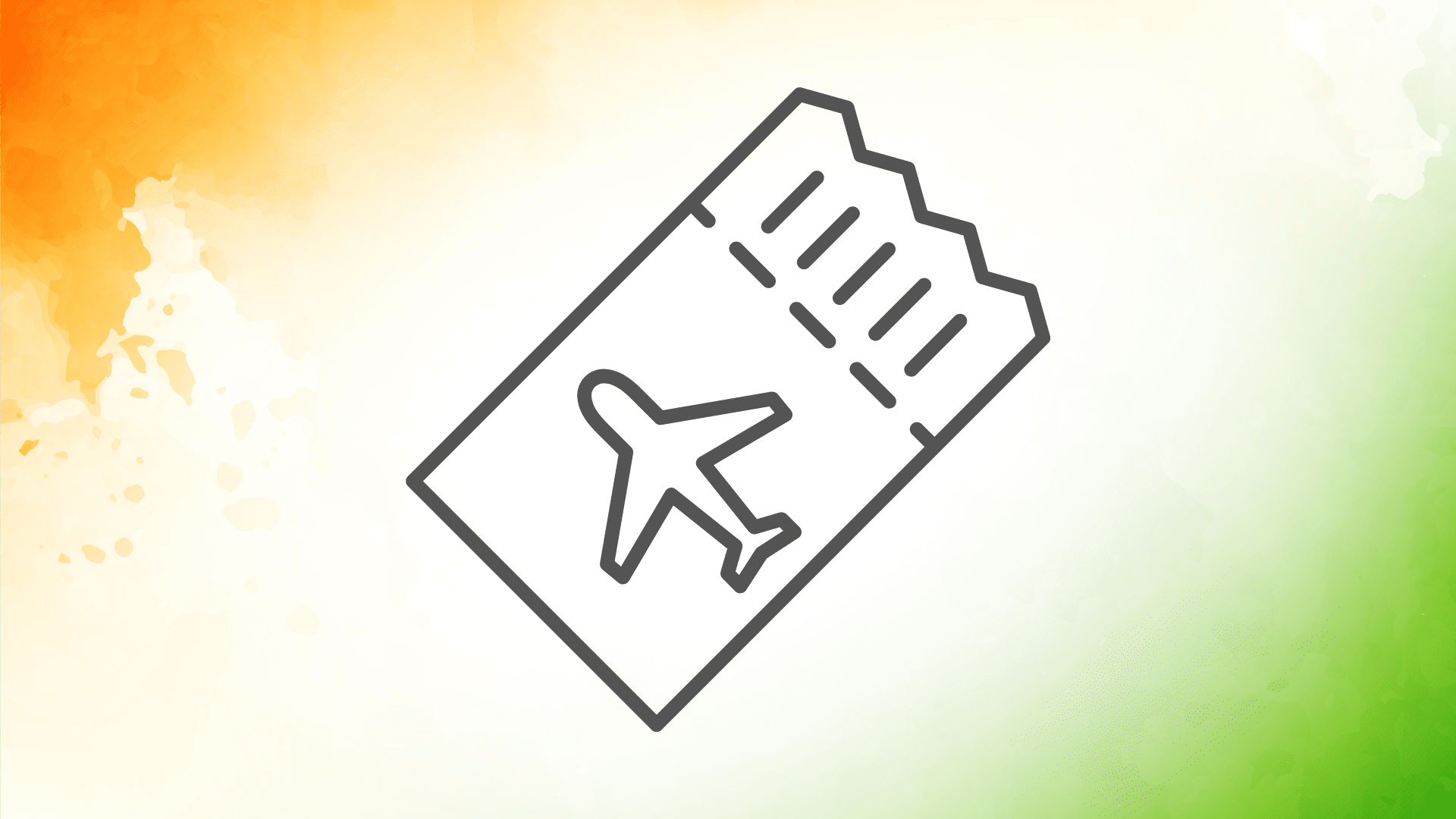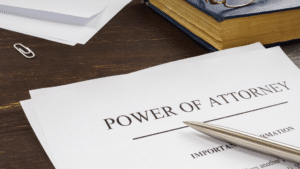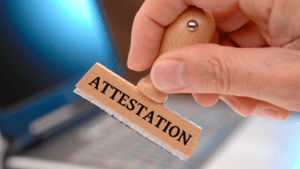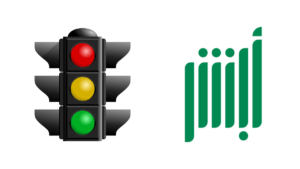Final Exit Visa Application through Indian Embassy/Consulate Websites
Are you an Indian expatriate stranded in Saudi Arabia due to reasons such as expired Iqama, Huroob, Matloob, or pending violations/fines? There’s a way out. The Indian Embassy in Riyadh or the Indian Consulate in Jeddah has set up a digital system to apply for a Final Exit Visa, allowing you to leave the country permanently. This blog post will guide you through filling out the final exit visa registration form on the Indian embassy or consulate websites.
Before we proceed, it’s important to note that this form submission only applies to Labour Offices covered under the consular jurisdictions of the Embassy of India, Riyadh, and the Consulate General of India, Jeddah. You only need to physically visit the Embassy or Consulate when you receive a call or message from them. The process is subject to the Ministry of Labour’s (MOL) approval.
Also read: How to get a final exit visa on expired Iqama
Where to Apply
If you reside in regions like Jeddah, Makkah, and Madinah, apply via the Jeddah consulate website. Those residing in Riyadh, Al Kharj Eastern Province, Al Qassim- Buraida, Arar, Qatif, and Sakaka should apply on the Riyadh Indian Embassy website. Below are the relevant links:
Filling Out the Form: A Step-By-Step Guide
Step 1: Visit the relevant website according to your location.
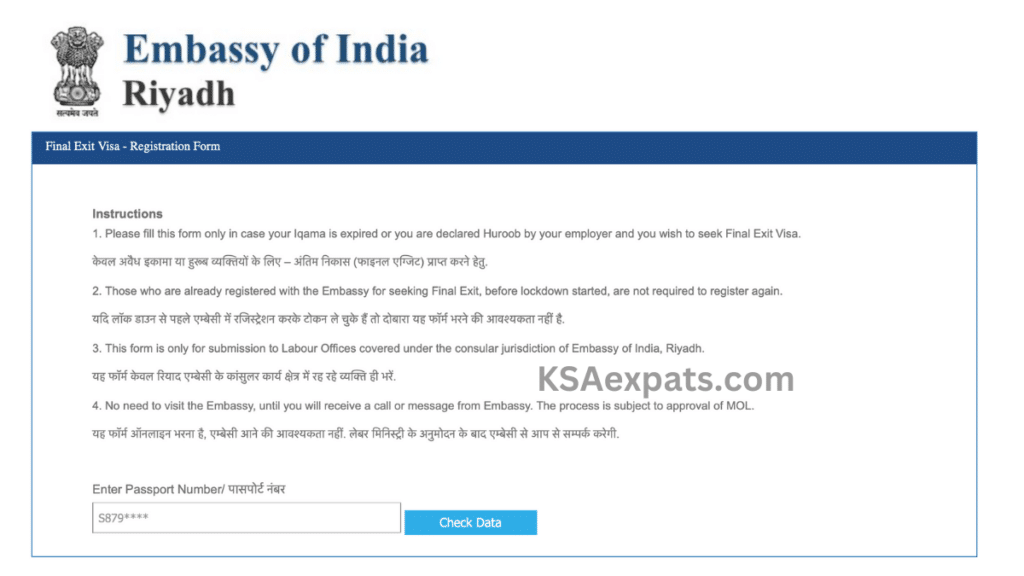
Step 2: Enter your passport number in the designated field and click the “Check Data” button.
Step 3: The form will expand, prompting you to fill in your data as follows:
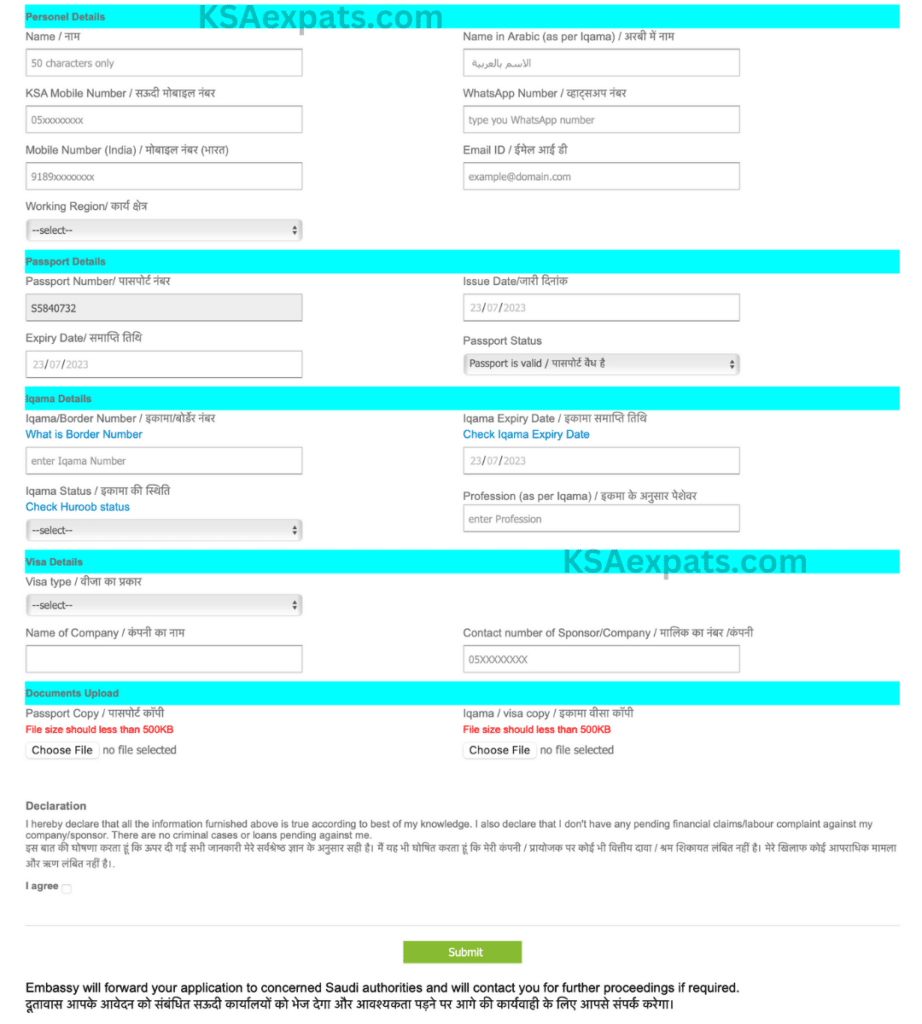
Personal Details
- Name: As it appears on your passport.
- Name in Arabic: As it appears on your Iqama.
- KSA Mobile Number.
- WhatsApp Number.
- Indian Mobile Number.
- Email Address.
- Working Region: Select from options such as Riyadh, Jeddah, Dammam, and Buraidah.
Passport Details
- Passport Issue Date.
- Passport Expiry Date.
- Passport Status: Options include Valid, Expired, or Lost.
Iqama Details
- Iqama or Border Number.
- Iqama Expiry Date.
- Iqama Status: Options include Expired Iqama, Huroob, Matloob, Pending Violations or Fines.
- Iqama Profession.
Visa Details
- Visa Type: Select from options like Company/Establishment (Moussasa) Visa, Visit Visa, Domestic Worker Visa, or Final Exit Visa issued but now expired.
- Name of Company/ Establishment (Moussasa).
- Sponsor/Company Contact Number.
Document Upload
Upload copies of your Iqama and passport or visa. Ensure each document size is less than 500KB.
Step 4: After completing the form, check the agreement button and hit the “Submit” button.
Once submitted, the Embassy or Consulate will forward your final exit application to the relevant Saudi authorities. If necessary, they will contact you for further proceedings.
Conclusion
In conclusion, if you’re an Indian expatriate stuck in Saudi Arabia and seeking a Final Exit Visa, you can initiate a request through the embassy or consulate website. By following the steps outlined in this guide, you can fill out the necessary forms, submit your details, and get one step closer to your journey home. We hope this guide eases your transition and wish you a safe and smooth journey back home.
More Articles: