How to Find Your New Iqama Number in Saudi Arabia
If you are new to Saudi Arabia and are waiting for your first Iqama and want to know whether it has been issued or not, you are in the right place. This article will show you an easy way to find out your new iqama number in Saudi Arabia online.
How to Check Iqama Number
To check your new iqama number and issuance status, all you need is your border number. (If you are unsure about your border number, read this article that explains what is a border number in Saudi Arabia and how to find it online.) Here are the simple steps to find your new iqama number.
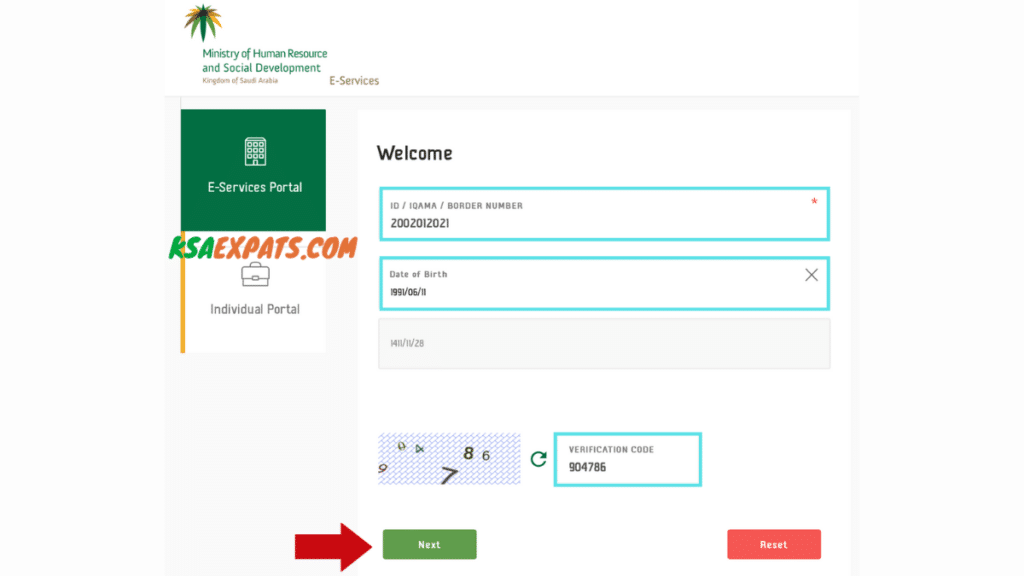
- Go to the MOL website at https://www.mol.gov.sa/IndividualUser/BasicInfo.aspx
- You will see a privacy notice in Arabic; check the box and click on the green button.
- On the E-Services page, select “English.”
- Enter your ten-digit border number in the first field. Then, click on the “Date of Birth” field and select your birth date using either the Arabic or English calendar.
- Then, enter the image code and click the “Next” button.
- If your Iqama has already been issued, you will see your Iqama number and other information on the next page. If it is not displayed, it means your Iqama has not yet been issued and is still under process.
By using this method, you can easily find out whether or not your iqama has been issued. According to the law, an expatriate must obtain an iqama within 90 days of their arrival in the kingdom. If your employer fails to issue the iqama within this time limit, you will have the option to transfer to another employer.
Recommended for you: